Surveys are an instrumental way in which researchers and scientists can gather data. With increasing reliance of digital solutions, manual surveys utilizing pen and paper are increasingly rare in the technologically connected world. Previously, we released the PsychVey web application platform to facilitate easy management of surveys for faster, more convenient and secure data collection. In the new PsychVey Ver.2, there is now a new user interface, automated email notification, auto-marking, display of pictures, uploading of documents and an improved search feature. To allow cross-platforms, PsychVey Ver2 has improved mobile-browser compatibility and speed.
With advancing technology and digitalization, many processes are now easier and mobile. From the development of apps (Wu, et al., 2019) automating audit (Ong, et al., 2020), and even clinical monitoring of skin (Wu, et al., 2019), digital processes make life more convenient and simpler. With the digitalization of data collection, there is no doubt that online surveys are becoming the most popular and efficient method for data collection. To address this need, there are a number of online surveys, most notably Survey Monkey (SurveyMonkey Inc, n.d.), Qualtrics (Qualtrics, 2005), and even Google forms (Google LLC, 2008). Through these platforms, survey research is made easy, with each of them having varying features that improve user experience such as real time answering, download of survey results, and better privacy.
Previously, we created PsychVey (Nguyen, et al., 2015), that allowed both online and Android access to surveys. To keep up with the changing consumer wants with technological advances, a complete upgrade of PsychVey to PsychVey Ver.2 was made, integrating demands in web development and incorporating added features to improve survey management and participant experience.
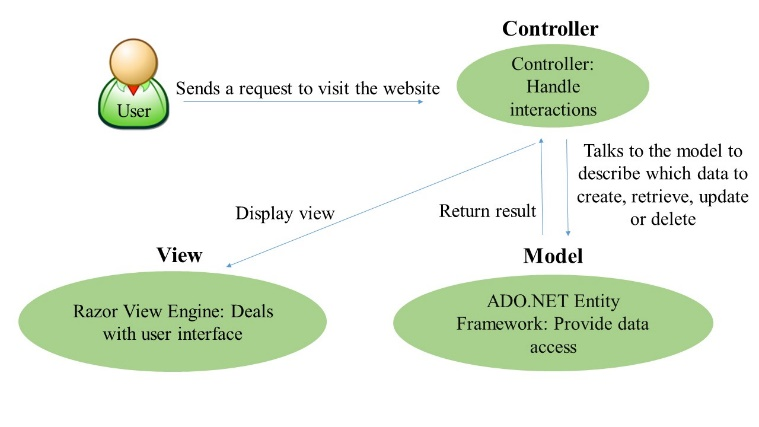
Figure 1: Model-View-Controller process
PsychVey Ver.2 was built with Microsoft .NET MVC 5 using the Model-View-Controller (Figure 1) Framework (Anderson, 2019). It uses the Entity Framework in ADO.NET to access the database utilizing Microsoft SQL Server. The client end uses both form submissions and AJAX to make requests to the server. The controller on the server processes the user’s requests and Razor HTML (Hypertext Markup Language) to generate the pages on the server based on user request and sent responses to the user’s device (client).
PsychVey 2.0 transited to MVC 5 from Web Forms in PsychVey 1.0. Transitioning to this framework gave a much-needed performance boost since there is no longer a “view state “which is a page level management method to preserve the value of the page and controls between round trips (Sharma, 2019). The speed of the application is now increased since view states causes a larger payload and longer loading times due to the larger extra data embedded in the HTML pages that holds the serialized view state when communicating between clients and servers.
The use of AJAX (Asynchronous JavaScript and XML) in PsychVey 2.0 created a more seamless user experience. AJAX allows the web client to communicate with the server asynchronously without disrupting the user interface of the website and this difference can be noticed when creating and updating surveys for quick changes without waiting for a response from the server.
JSON (JavaScript Object Notation) was also incorporated to store the survey data. When editing survey questions, JavaScript was utilized to enable a view based off the JSON without connecting to the server to generate a view on every request. The user interface was made using JavaScript, allowing faster loading for the client and a more seamless user experience.
As with the original version, survey creators can create, edit and delete surveys, with edits to title, description, instructions, expiration date, status (private/public), information/consent sheets, images and questions to each survey (Figure 2).
Psychvey 2.0 now allows images, including multiple images to be added for display within each question of the survey. In the context of psychological surveys, this facilitates qualitative data collection such as the ink blot or Rorschach test (Hermann 1921). We also added a built-in email function for the survey creator to email the direct URL link of the survey to multiple intended parties.
Surveys can be edited and be toggled between private and public view (by survey creator only) or deleted once they are no longer required.
Survey Management
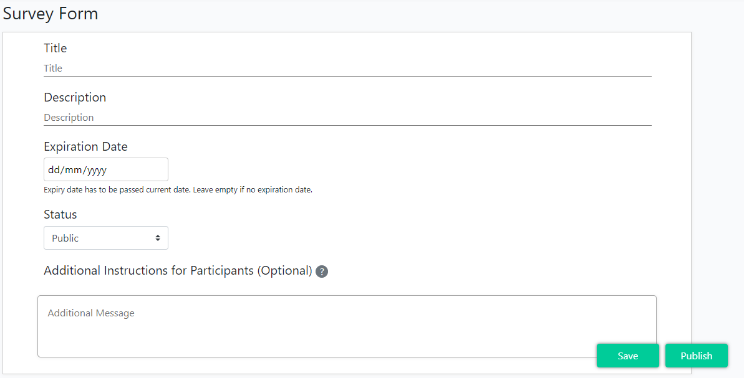
Figure 2: Survey Form
Created surveys are shown as a list in the “My Surveys” page, along with actionable functions to edit and analyze. If a survey creator happens to have long lists of surveys, the search function, which in version 1, was by ID, can now allow search by the title of the survey.
Document Uploading:
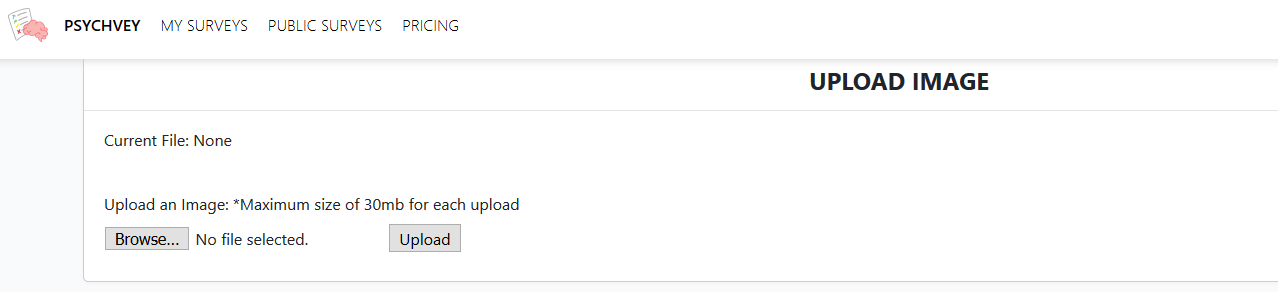
Figure 3: Uploading a document
Survey creators can gather additional data through the document uploading feature by participants at the end of the survey (Figure 3). In this added feature, only one file (PDF/ word document/image) with a maximum size of 30 Mb for each upload. The uploaded document would be stored in a filesystem accessible and downloadable by the survey creator during analysis, allowing additional data to be added. Examples of this can be hand-drawn pictures, photos, or other documents.
For tracking purposes, a new final feature added now allows an email to be sent to the survey creator every time a participant completes the survey.While the multiple question types remain with the categories: “open ended”, “multiple choice”, “multiple choice with multiple answers”, “likert, true/false”, and “instructions” (Figure 4), automated scoring system were added to allow calculation of score with the exception of the “open-ended” answers.
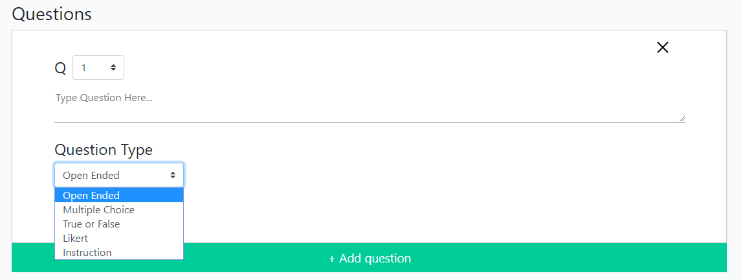
Figure 4: Question Input with question types
To accommodate for certain psychological batteries, negative scoring is now available (Figure 5).
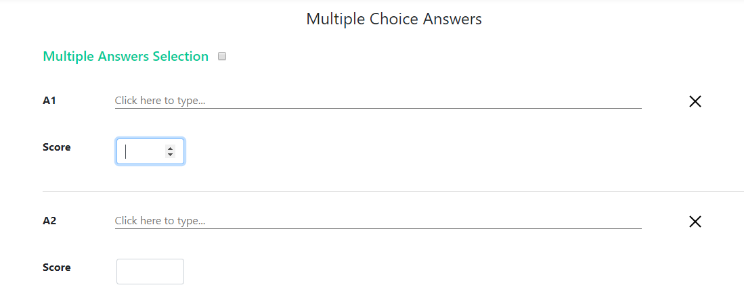
Figure 5: Setting scores to answers
The final tabulated score of each participant is instantaneously available to the survey creator.
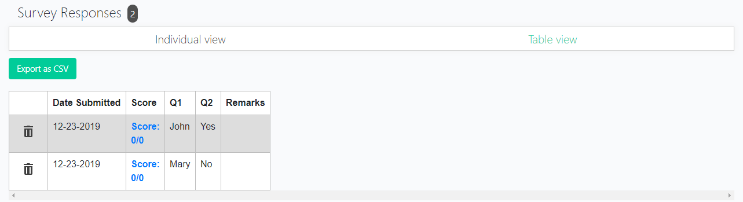
Figure 6: Table for participant’s answers (Open Ended Questions)
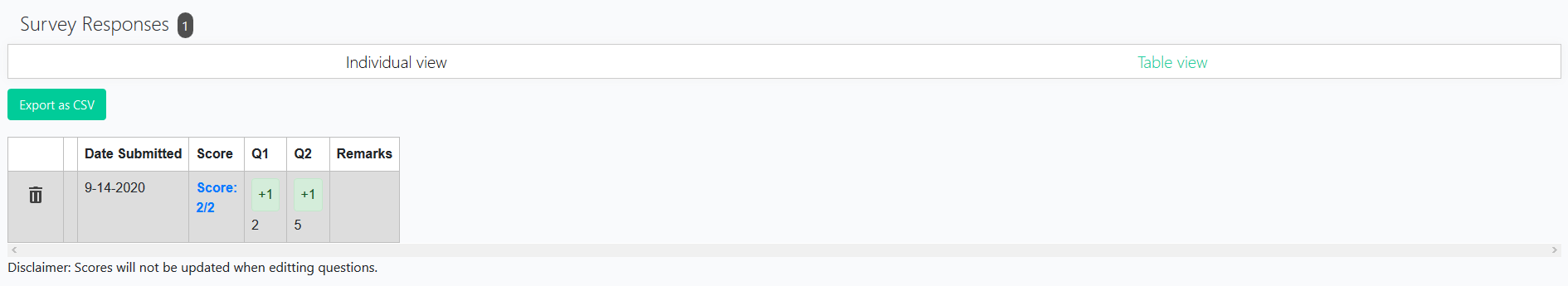
Figure 7: Table for participants answer with score (MCQ Questions)
Individual participant responses and their scores (Figure 6 & Figure 7) or an overall tabulated view were added to facilitate both quantitative and individual analysis. The table view can also be exported as a CSV file for further analysis using other statistical software.
PsychVey 2.0 does away with the access of mobile app, but instead incorporates a mobile view that would be compatible with most mobile browsers reducing mobile storage burden for the participants.
As a small private software, PsychVey 2.0 offers independent privacy and protection over current free survey platforms that can gather data tied to accounts to allow profiling of the individuals.
PsychVey 2.0 is an improvement of the original Psychvey platform to incorporate added features for improved user experience for both survey creators and participants in survey-based research. With the added display of images and even uploads, as well as analysis by participants, PsychVey Ver.2 has added support for qualitative analysis.
The current PsychVey website is available at https://apdpsychvey.apdskeg.com A video demo of PsychVey 2.0 can be found at https://tinyurl.com/PsychVey2demo
To avoid conflict of interest, the article was handled by an independent member of the editorial board.
LKC and WWL drafted the manuscript. LKC & KKWJ developed the website. SKEG conceived the idea and supervised all aspects of the manuscript.
Anderson, R., 2019. ASP.NET overview. [Online] Available at: https://docs.microsoft.com/en-us/aspnet/overview [Accessed 06 01 2020].
Cheriyanveetil, V., 2018. ASP.net:Webforms VS MVC. [Online] [Accessed 06 01 2020].
Google LLC, 2008. Google Forms, s.l.: Google.
Nguyen, P.-V., Lim, J. P.-H., Budianto, I.-H. & Gan, S. K.-E., 2015. PsychVeyApp: Research survey app. Scientific Phone Apps and Mobile Devices, 1(1)(Available at: http://dx.doi.org/10.1186/s41070-015-0002-1).
Ong, N. B., Wu, W.-L., Chan, K.-F. & Gan, S. K.-E., 2020. Application Notes: AI-based Research Grant Audits - A* Grant Audit Flagging System (A*GAFS). APD Trove, 3(1)(Available at: http://dx.doi.org/10.30943/2020/09012020).
Qualtrics, 2005. Qualtrics, Provo, Utah, USA: https://www.qualtrics.com.
Sharma, D., 2019. What Is View State And How It Works In ASP.NET. [Online] Available at: https://www.c-sharpcorner.com/UploadFile/225740/what-is-view-state-and-how-it-works-in-Asp-Net53/[Accessed 14 01 2020].
SurveyMonkey Inc, n.d. San Mateo, California, USA: www.surveymonkey.com.
West, K., n.d. What Type of Survey Method is Best?. [Online] Available at: https://www.nbrii.com/blog/what-type-of-survey-method-is-best/ [Accessed 14 01 2020].
Wu, W.-L., Budiato, I. H., Wong, C.-F. & Gan, S. K.-E., 2019. A Review of Apps for Programming: programming languages and making apps with apps. Scientific Phone Apps and Mobile Devices, Issue Available at: http://dx.doi.org/10.30943/2019/25012019.
Wu, W.-L., Yong, K. Y.-W., Federico, M. A. J. & Gan, S. K.-E., 2019. The APD Skin Monitoring App for wound monitoring: Image processing, area plot, and colour histogram. Scientific Phone apps and Mobile Device, Issue Available at: http://dx.doi.org/10.30943/2019/28052019.